
Instead of using the time to work on transactions, if we can do it online to save time, why not? So if we are paying tax to BIR, we must take advantage of doing it on our mobile phone.
Not every bank accepts payment. Only a few banks are accredited in your RDO, and BIR has a List of Authorized Agent Banks per RDO. And you can only pay in your accredited bank only in your RDO.
I’ve been paying business taxes for almost a year and I’d be lining up at the bank for at least half a day to pay. Thankfully, there are now mobile apps like GCASH. It was the first time I tried to pay taxes through GCash, two days ago, and I may never return to falling in line at the bank ever again. Only file your taxes through the eBIRform portal and then move over to the app to pay.
To learn how to file forms using eBIRform, click here.
To download the Offline eBIRForms Package v7.5 click here
The steps are very simple. Make sure you have a GCash account. Don’t have yet? Register now by scanning the qr code below and you can get P50 worth of freebies.

1. Open your GCash app
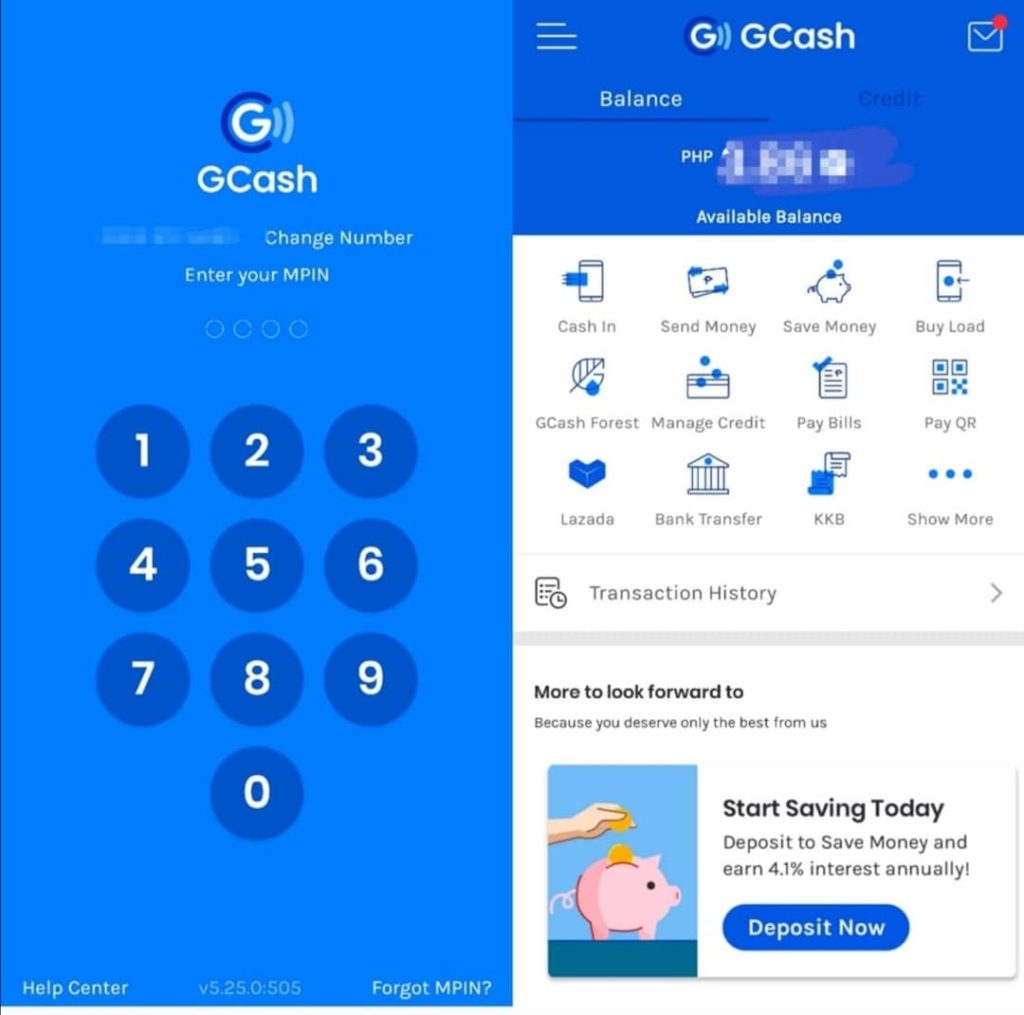
2. Click Pay Bills then choose the Government icon.
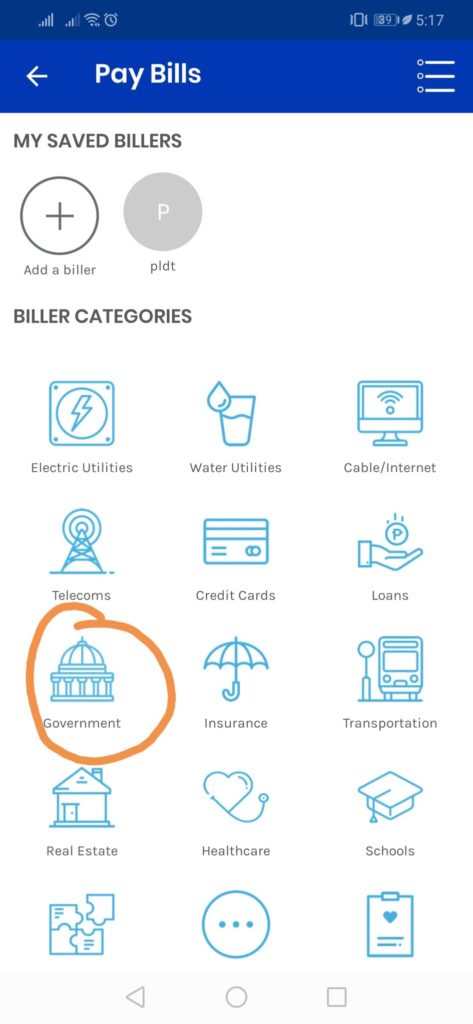
3. Choose BIR
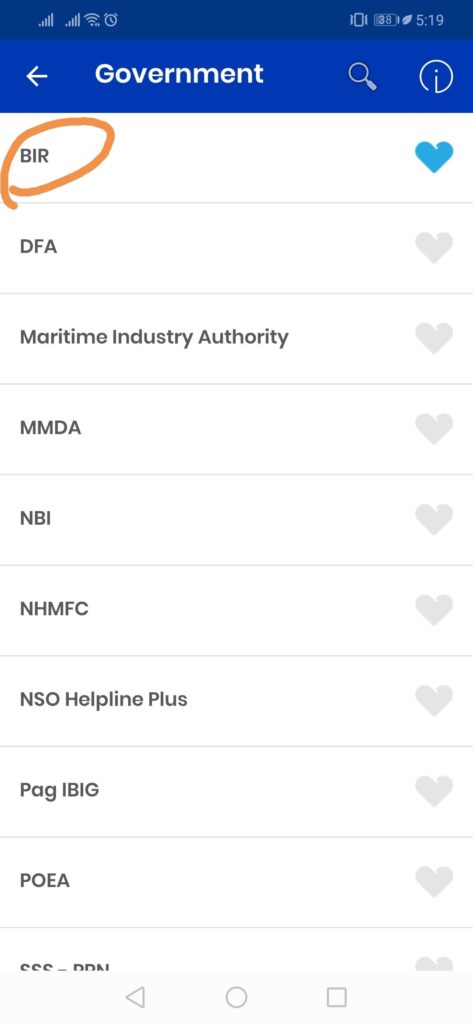
4. Fill in the details correctly
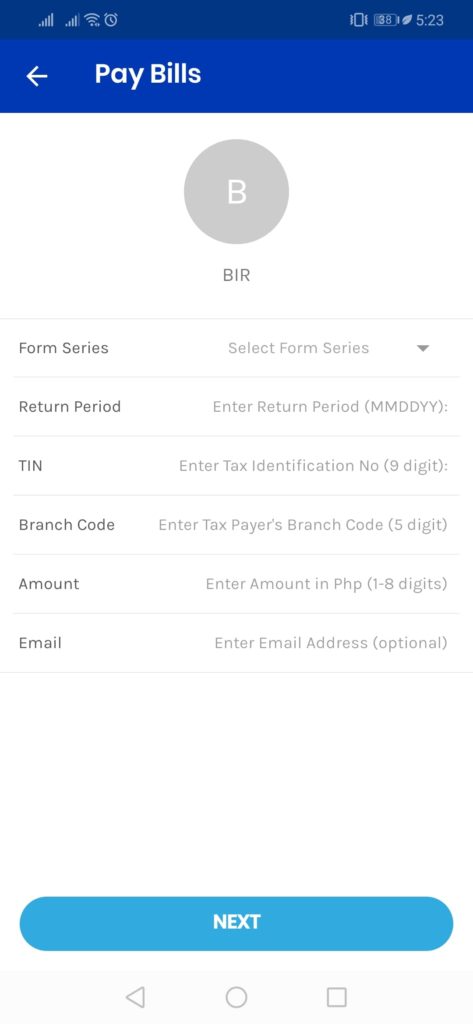
5. Click next and confirm to pay
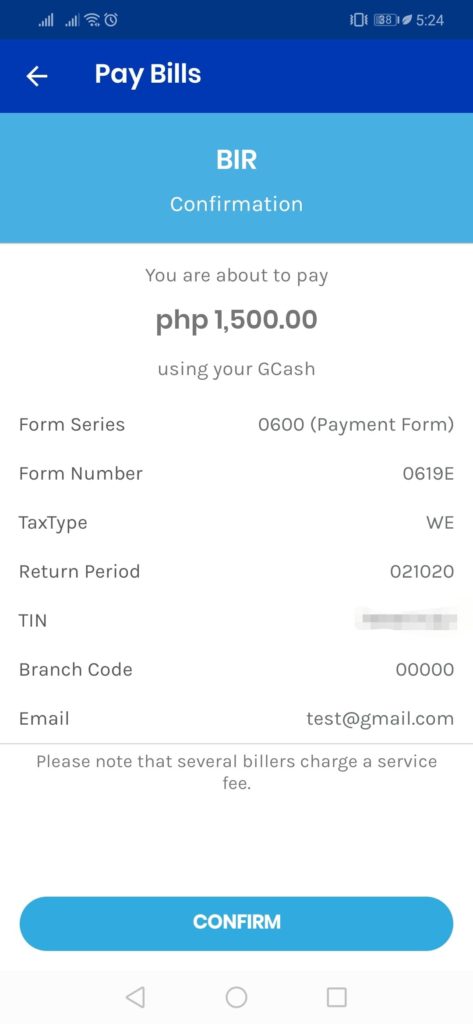
You will receive a text message confirming your payment.
NOTE:
- You can choose the form types by drop-down options. You should have your form of declaration available.
- Branch code refers to the numbers after your 9-digit TIN. Just put 00000 if you don’t have any other branches.
- This method is applicable to paying taxes no more than PHP10,000.
- Adding email address is optional but if you want to receive a confirmation email, add it. I suggest you do that so you’ve got a record saved in your inbox, print it if you wish.
- I suggest to take a screen shot of the payment confirmation text and keeping the text in your inbox. These will serve as proof only in the case of BIR audits that you actually paid your taxes.
This is it! You paid your tax successfully through the GCash app, and saved yourself from lining up hours at the bank, no gas consumed in traffic, no parking fees.
You simply have to make sure that you have filled your GCash with enough balance to pay the correct amount required.
Help a friend with their adult life, and share this process if you consider this helpful.
Disclaimer
The content provided in this blog is for informational purposes only. The owner of this blog makes no representations as to the accuracy or the completeness of any information of this site or found by following any link on this site. The owner will not be liable for any errors or omissions in this information nor for the availability of this information. The owner will not be liable for any losses, injuries or any damages from the display or use of this information.


